1999 Sierra
Use this procedure for New Body Style.
- Close all doors
- Insert key into ignition
- Hold down the power UNLOCK button on the driver's door panel, continue to hold down until instructed to release in step 9.
- Perform steps 5 through 8 in a fairly rapid succession.
- Turn the ignition to the ON position (as far as you can go without starting the engine.)
- Turn the ignition to the OFF position.
- Turn the ignition to the ON position (as far as you can go without starting the engine.)
- Turn the ignition to the OFF position.
- Release the power UNLOCK button on the door panel. The vehicle should respond by door locks locking and unlocking automatically. (If locks do not cycle after you let go, not before you let go of the unlock button, then the vehicle has not entered programming mode and you must start procedure over. Remove key from ignition, open drivers door and return to step 1 ). If the locks do cycle automatically then proceed to step 10.
- Hold down the LOCK and UNLOCK buttons on the remote until the doors lock and unlock. This may take up to 30 seconds.
- Repeat step 10 NOW for each additional remote. (Including any existing remotes).
- Turn the ignition to the ON position to exit the programming mode.
- Test remote(s).
Use this procedure for Classic body style.
- Locate the Data Link Port. It is located under dash drivers side. Be sure you know
which pins are 8 and 4.
(Note port is wider at top) Your OBDII port will not have numbers, use this diagram for reference.
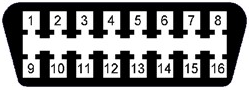
- Make sure there are metal contact pins in terminals 8 and 4. Connect 8 to 4 with a suitable jumper wire (leave the jumper wire connected throughout the programming procedure). Make sure you know which terminals are 8 and 4.
- Close doors.
- Turn ignition to the ON position (as far as you can go without cranking the engine). Doors will lock.
- Press and hold both the LOCK and UNLOCK buttons together on the first transmitter to be programmed. After about 15 seconds, the vehicle will respond by locking and unlocking the doors. Release the buttons on the transmitter.
- Within one minute, repeat the previous step on the remaining transmitters to be programmed.
- Remove jumper wire applied to th OBDII Port.
- A maximum of two keyless remotes can be programmed.


